Overview
If you have sent emails through a specific Tivian DXI mailing template and need to see who received those emails, this guide will provide you with detailed instructions on how to do so.
Solution
- Login to your DXi instance
- Go to System > Options > Mail Queue
- You are now in the Mail Report section. Select the tab that you wish to view the email report for (Projects, Panel, Panel Group, Website, Portals or System)
- Use CTRL+F or CMD+F to search for the email template ID you are interested in on the current page.
Note that there may be more entries on the same page and/or multiple pages. - Click on the first entry of the Mailing entry corresponding to the row that was found in the above step.
- Set to DISPLAY ALL and then you can view or export the list of email addresses associated with that Mailing entry
- Repeat steps 3-6 as necessary for the remainder of the entries where the required template ID was used.
Summary
By following these steps, you can check who received emails sent through a specific Tivian DXI mailing template. This can be useful for tracking your email campaigns and ensuring that your messages are reaching the intended recipients.
FAQ
- Can I export the list of email recipients?
Yes, you can export the list of email recipients from the Mailing entry page. - What if the email template ID is not found on the current page?
If the email template ID is not found on the current page, it may be on a different page. You can navigate through the pages using the page navigation options at the bottom of the Mail Queue page. - Can I use this method to check recipients for all email templates?
Yes, this method can be used to check recipients for any email template in your Tivian DXI instance.
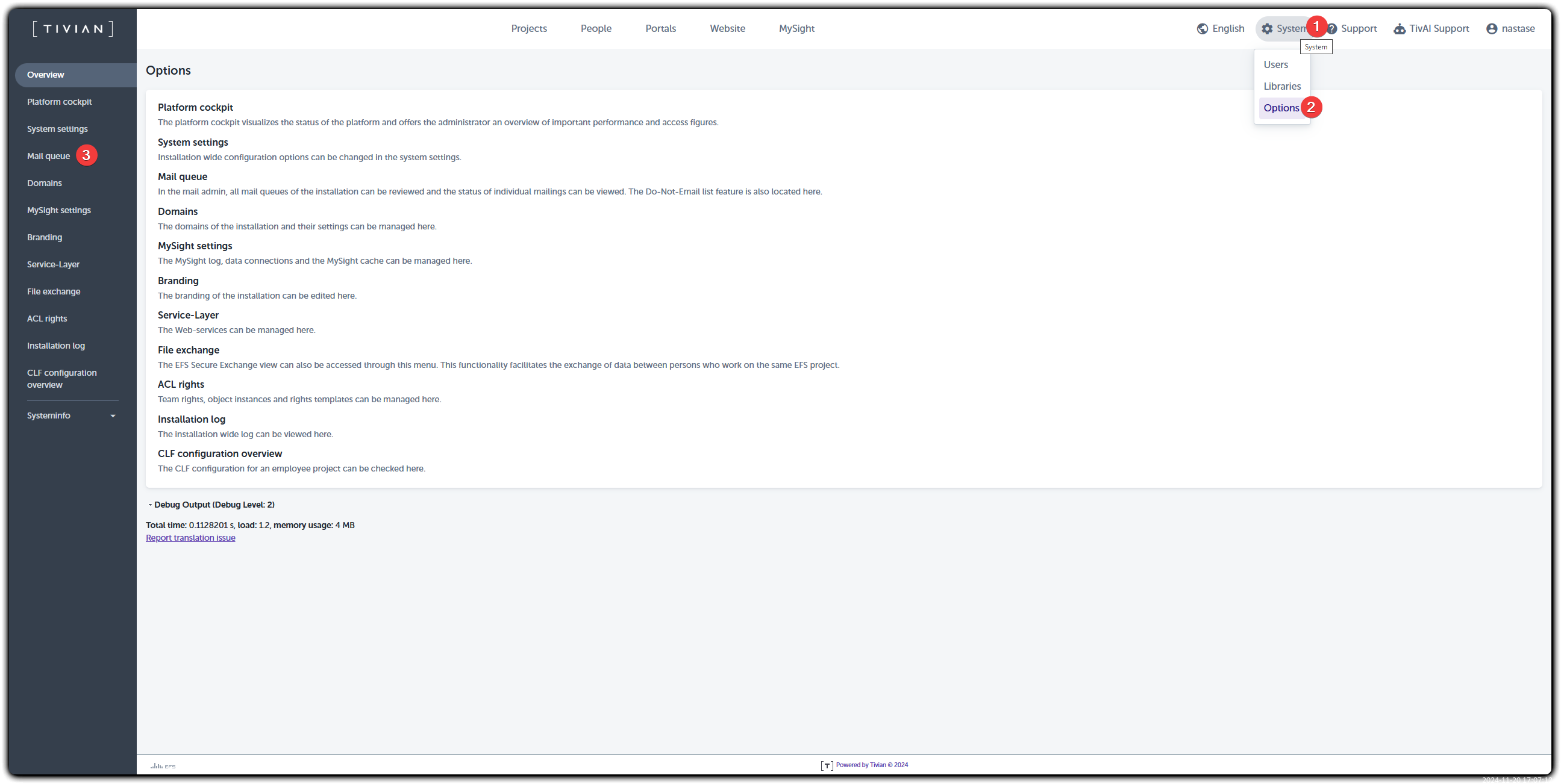
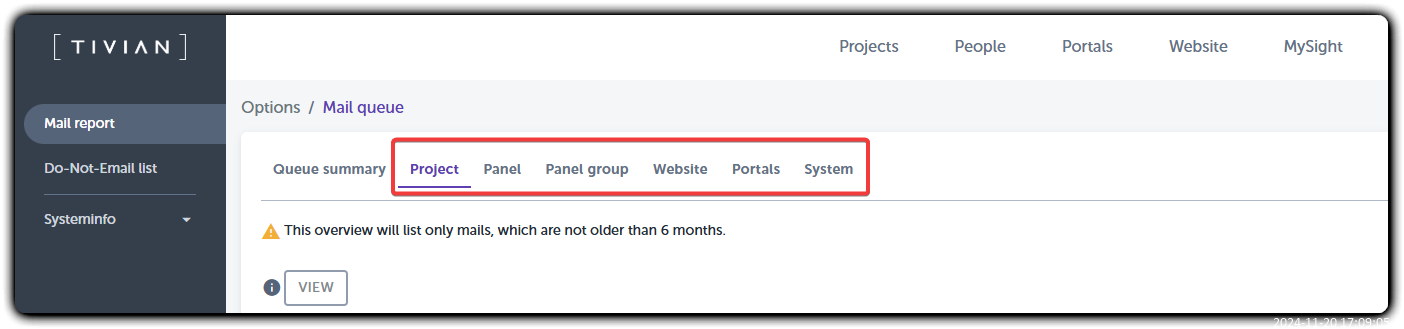
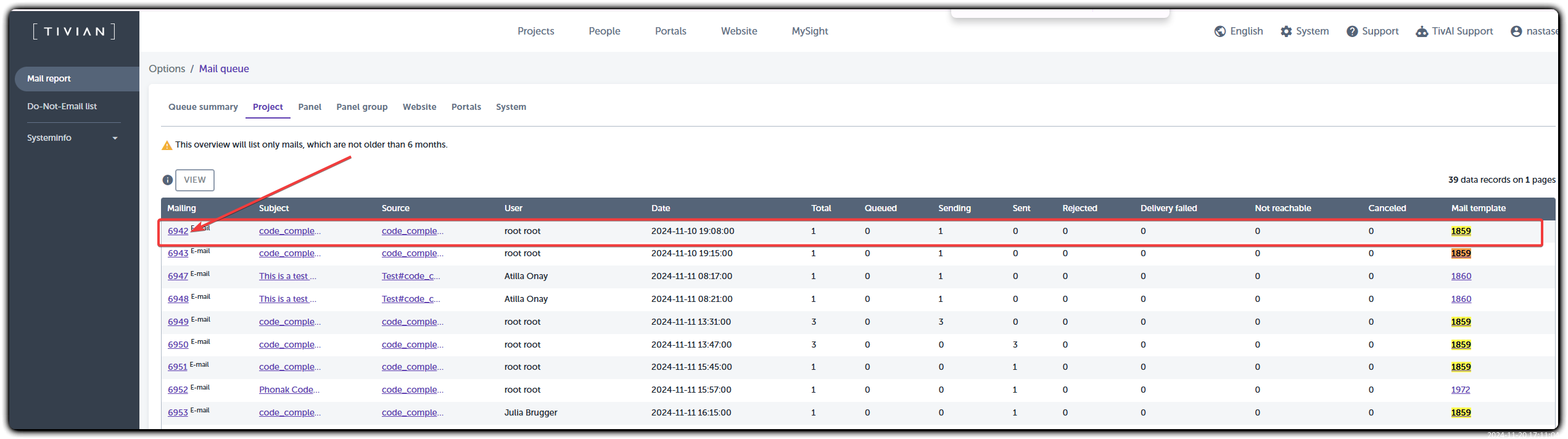
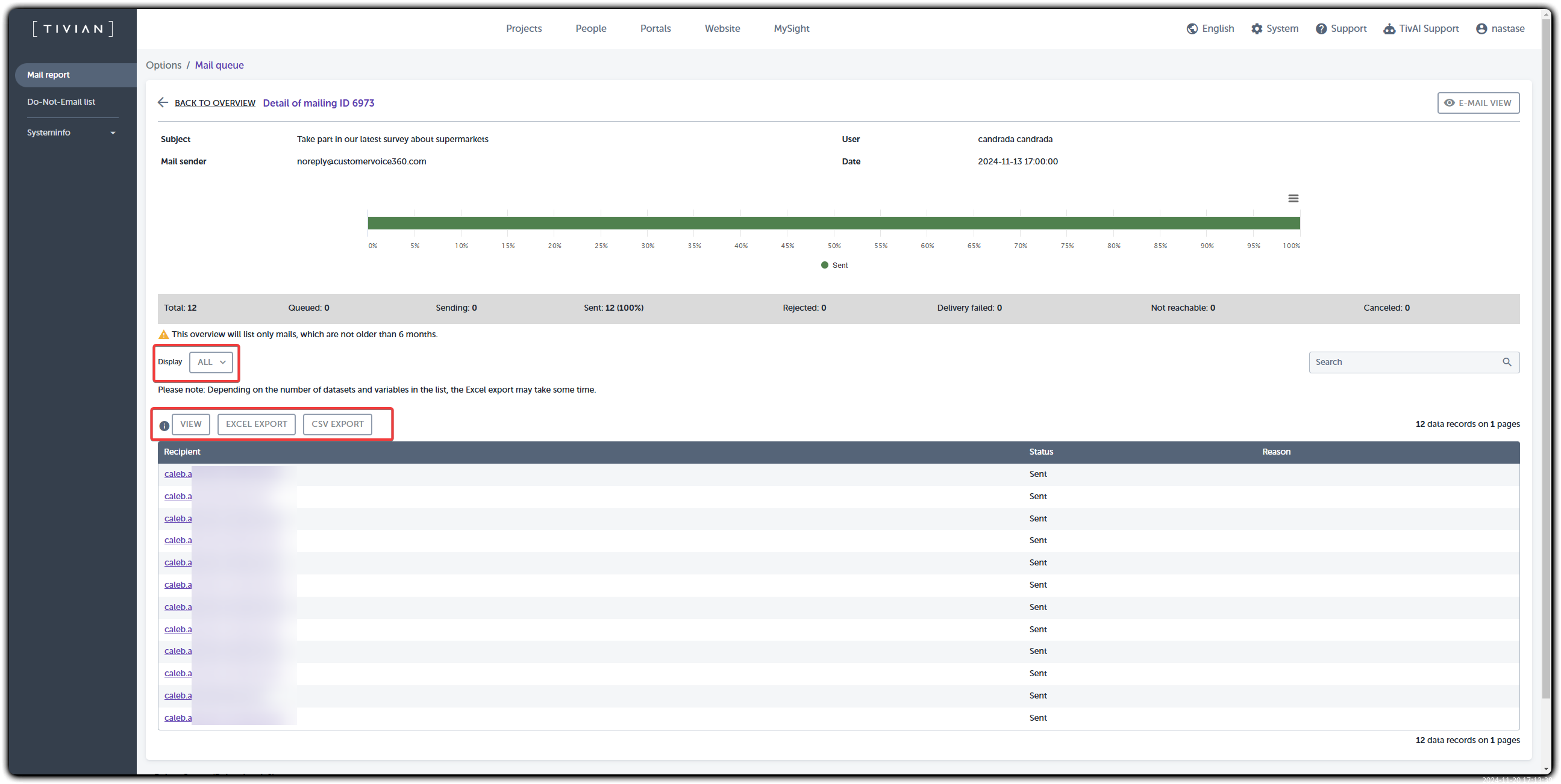
Priyanka Bhotika
Comments